What Is Auto blogging?
An autoblog is a weblog with content that is robotically/ automatically accumulated and compiled from RSS feeds. Autoblogging software program does most of the work. The weblog proprietor/owner may not do plenty beyond selecting the specific feeds, determining schedules and deciding on a few options.Free Software For Autoblogging For Blogger.com
To successfully integrate RSS feeds, you will need a tool that stands as a mediator between you website and the Website that you want to display their contents. In this article we will be using ifttt.comTo use this softwares you have to register/Sign up. Follow link to signup https://ifttt.com/join
Getting started with ifttt, if you have apple account, Gmail or Facebook account, click any of those options to register immediately or click signup below.
Fill in the necessary details required after which you will be taken to your dashboard.
Note: For Blogger.com users make sure you use the Gmail address associated to your blog account while registering.
See image below
How To Create Your First Feed
- On your ifttt dashboard, click on the image holder button see picture below
- select/click on "create" from the options that appeared, then click on "+This" see picture below
- On the next page that appears, type inside the search box to quickly get the app you will need here we will search for "RSS" . Once opened, click on the RSS APP see picture below
- On clicking the RSS Feed Logo that appeared, it will take you to a page where you will create your trigger. choose the first option "New Feed Item" see picture below.
Note: If you don't know the full Rss feed of the website content to add, kindly search on google.com, assuming you needs to get CBN News RSS FEED see picture below
Copy the URL Rss Feed and paste into the feed url displayed above, the click on create trigger to complete that stage.
- in the next stage click on "+That" see picture below

It will take you back to app selection area. Type in the search box "BLOGGER" , then click on the Blogger App logo see image.
In the next stage choose "Create Post"
Hope you found this article helpful, kindly use the share button to share and also feel free to drop you feedback.










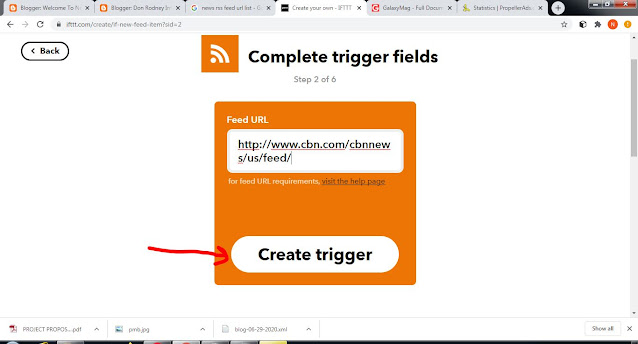


Post a Comment